In December 2014 a new section was added to Facebook profiles headed 'Other Names'. In a dangerous breach of data protection, some people who had previously changed the name on their Facebook profile found that their old name(s) were appearing in this new section. This was done without consent or notification, and could be potentially very dangerous.
There are two ways to check if you are affected. Both methods should work equally, but Facebook isn't always predictable so it's best to check both. Also, Facebook often roll out 'new features' over time - so even if you are not affected now it is worth checking again over the next few weeks to be sure.
1) Check Your Profile
Go to the 'About' section of your profile and check the 'Details About You' section. If a name is there you want removing then click the 'Options' button next to it and then click delete. Screenshot below shared with kind permission of Jesse.
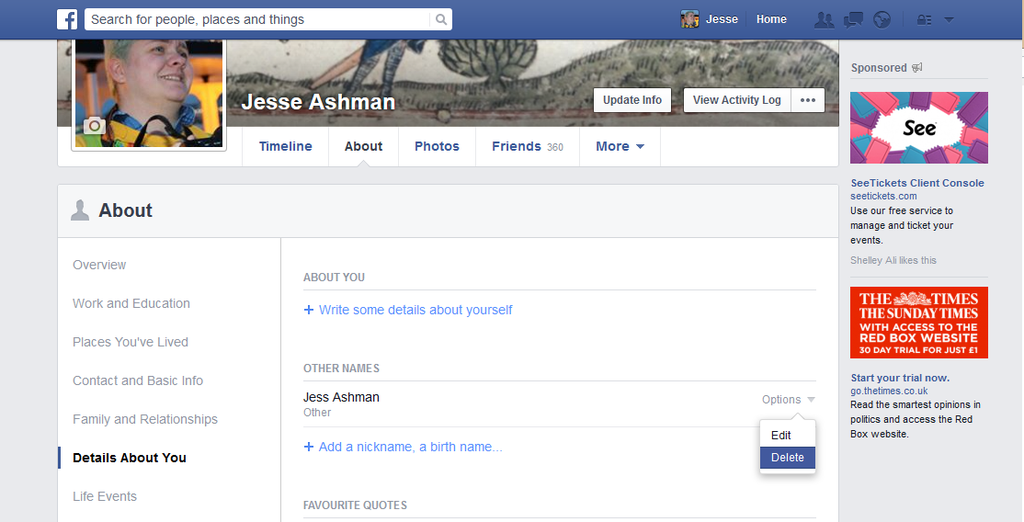
2) Check Your Settings
Alternatively you can access your settings page by clicking the arrow in the top right of the homepage.
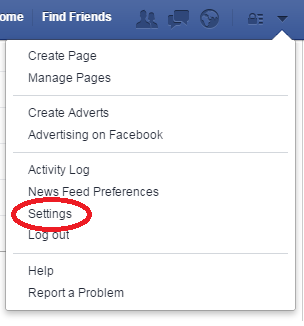
If you then click the 'Edit' button next to your name you will be shown a list of any 'other names' that are on your profile. Click the 'add or change' button to remove.
Making a complaint
If you are in the UK and this has happened to you then it is a clear breach of the Data Protection Act. We would recommend making a complaint here.
If Facebook do not respond in a satisfactory way then you can report it to the Information Commissioner's Office here.
Finding Out What Information Facebook Holds About You
You can download an archive of all the information Facebook hold about you, including previous names, by following the instructions here.









